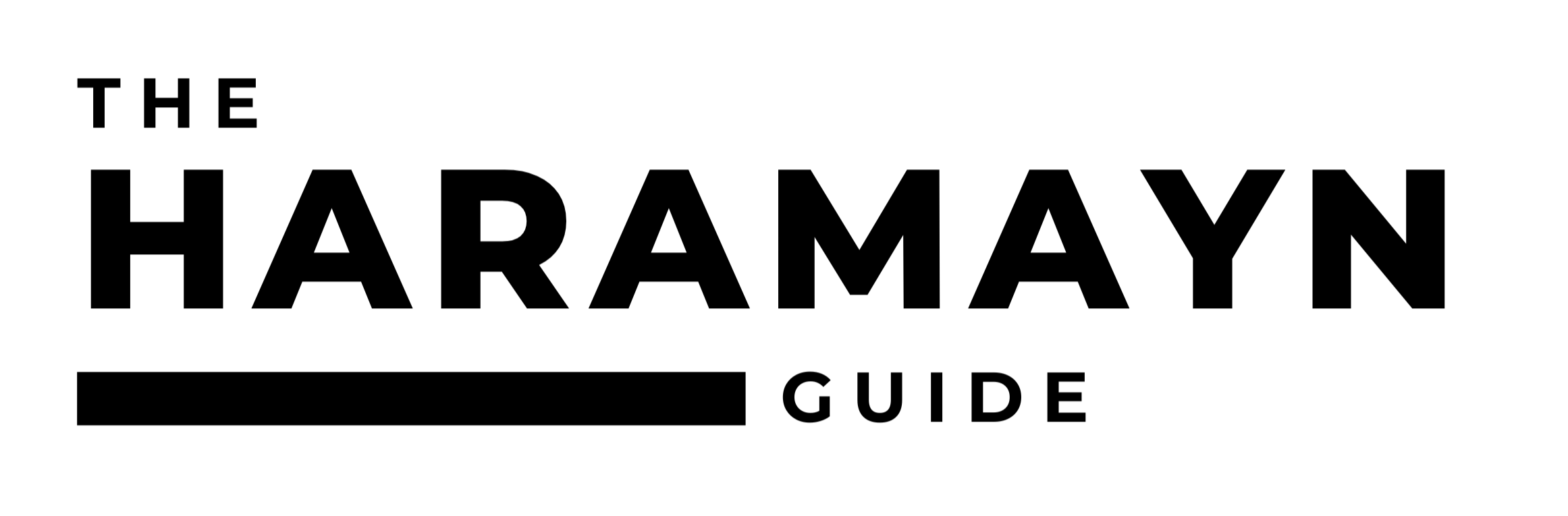Updated 09/08/2025
How to Convert Your UK Driving Licence to a Saudi Licence: Step-by-Step Guide
If you’re living in Saudi Arabia and hold a valid UK driving licence, you can convert it into a Saudi licence by following this process. This guide is for Iqamah (Residency Card) holders only.
Step 1: Prepare Your Documents
Before anything else, gather all the required paperwork:
- Original UK driving licence (physical card)
- Photocopy of the front and back of your licence
- Official Arabic translation of the front and back, done by an approved translation centre
- Iqamah and a photocopy of it
- Passport and a photocopy of it
- Passport-sized photographs (have a few extra just in case)
Step 2: Medical Examination
You must complete a medical check at an Efada-approved clinic or hospital.
What’s Included:
- Blood group recording
- Height and weight measurement
- Eye test (reading the letter “E” in various positions)
- Colour vision check
Results:
- Your results are linked electronically to your Absher account.
- You will usually get an SMS within 24 hours with either “Fit” or “Unfit”.
- You don’t need to print this; it’s already connected to your residency. Just keep the text handy in case someone asks to see it.
Step 3: Book an Appointment on Absher
- Log in to Absher (desktop version works best).
- Go to Appointments → Traffic → Replacement of Driving Licences.
- Select the Namudhajiyah Driving School in Madinah. On Google Maps, it appears as Model Driving School. Other centres in Madinah do not process foreign licence conversions.
- Upload:
- Your driving licence
- Your Arabic translation
- Choose an available appointment slot and keep a copy of your booking confirmation.
If no slots are available:
- Go directly to the Model Driving School. Next to the main building is an office with a sign reading “Absher”.
- These agents hold reserved booking slots and charge 20 SAR to secure one.
- They will take copies of your licence, Iqāmah, and passport.
- They will ask for your Absher password and OTP to book the slot for you. (This is normal practice there.)
Step 4: Pay the Fees
Pay through your bank app or online banking via the Sadad service.
- 2-year licence – 80 SAR
- 5-year licence – 200 SAR
- 10-year licence – 400 SAR
Keep a copy of your payment receipt to bring to your appointment.
Step 5: Attend Your Appointment
Bring all your documents – originals and printed copies:
- Original UK driving licence + copy
- Official translation + copy
- Iqamah + copy
- Passport + copy
- Passport-sized photos
- Appointment confirmation
- Payment receipt
Arrive 15–30 minutes early. The staff will check your documents, verify your medical report (linked via Absher), and process your application.
Step 6: Collect Your Saudi Driving Licence
Your new Saudi driving licence will be issued on the spot once everything is approved.
Extra Tips for a Smooth Process
- Always carry extra copies of your documents.
- Use the desktop version of Absher for smoother booking and uploading.
- Keep both the SMS from the medical test and your payment receipt ready.
- If you face delays in booking, the Model Driving School’s Absher agents are a quick workaround.